| | REGLAGES VIDEOS - Nvidia |  |
|
+21Selmak OBT_FireAngel Nerpa OBT~Blacksheep OBT~warfou OBT~cade F/JG300_Ice NNGC1-Pascal nacy _12F_Indy OBT~Acro EFG_Togno OBT~Gix Mike_Sky OBT~Miguel21® LAL_Wolf OBT~Psycho OBT~Midair EFG_Fried OBT~Mikmak OBT~Vil_coyote 25 participants |
|
| Auteur | Message |
|---|
OBT~Psycho

Messages : 955
Date d'inscription : 03/06/2008
Age : 39
Localisation : Cité Ardente (Liège)
 |  Sujet: Re: REGLAGES VIDEOS - Nvidia Sujet: Re: REGLAGES VIDEOS - Nvidia  Mer 19 Mar 2014 - 18:27 Mer 19 Mar 2014 - 18:27 | |
| test avec le nouveau patch 4.3 :
moyenne : 44,5
min : 30
max : 60
une légère baisse de la fluidité. j'ai par ailleurs l'AA du jeu sur 4, je ne sais pas si ça influe, il faut que je teste encore.
mais ça reste vachement plus que jouable et c'est du bonheur pour les yeux | |
|
  | |
OBT~Gix
Messages : 441
Date d'inscription : 25/06/2012
 |  Sujet: Re: REGLAGES VIDEOS - Nvidia Sujet: Re: REGLAGES VIDEOS - Nvidia  Mer 19 Mar 2014 - 19:05 Mer 19 Mar 2014 - 19:05 | |
| Plus de SFX juste x8 et carte laisse le jeu gérer.
Je trouve très réalistes les nouvelles couleurs et surtout la ligne d'horizon (sur mission Miguel) | |
|
  | |
OBT~Mikmak

Messages : 3452
Date d'inscription : 03/06/2008
 |  Sujet: Re: REGLAGES VIDEOS - Nvidia Sujet: Re: REGLAGES VIDEOS - Nvidia  Mer 19 Mar 2014 - 19:58 Mer 19 Mar 2014 - 19:58 | |
| Avec le patch TF 4.3 je passe de 58 fps à 57 fps en moyenne  | |
|
  | |
OBT~Mikmak

Messages : 3452
Date d'inscription : 03/06/2008
 |  Sujet: Re: REGLAGES VIDEOS - Nvidia Sujet: Re: REGLAGES VIDEOS - Nvidia  Sam 5 Avr 2014 - 21:31 Sam 5 Avr 2014 - 21:31 | |
| A la demande de Nacy et Flappie, voici mes réglages pour Clodo: Config : I7 2600k, 8 Go de ram, GTX 770 2Go, Windows 7 64 pro. J'utilise SweetFX Réglages jeu:  Réglages Nvidia: 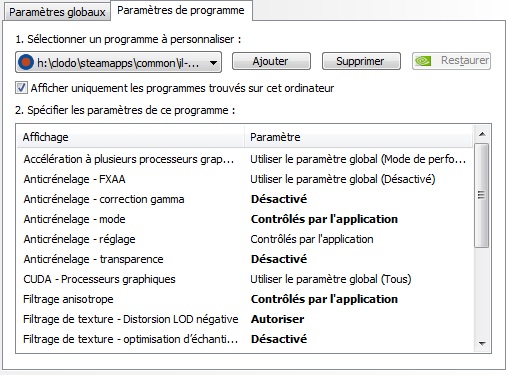  Version driver Nvidia:   Réglages SweetFX : - Code:
-
/*-----------------------------------------------------------.
/ Choose effects /
'-----------------------------------------------------------*/
// Set to 1 for ON or 0 for OFF
#define USE_SMAA_ANTIALIASING 1 //[0 or 1] SMAA Anti-aliasing : Smoothens jagged lines.
#define USE_LUMASHARPEN 1 //[0 or 1] LumaSharpen : Also sharpens the antialiased edges which makes them less smooth - I'm working on fixing that.
#define USE_BLOOM 0 //[0 or 1] Bloom : Makes bright lights bleed their light into their surroundings (relatively high performance cost)
#define USE_HDR 0 //[0 or 1] HDR : Not actual HDR - It just tries to mimic an HDR look (relatively high performance cost)
#define USE_TECHNICOLOR 1 //[0 or 1] TECHNICOLOR : Attempts to mimic the look of an old movie using the Technicolor three-strip color process (Techicolor Process 4)
#define USE_DPX 0 //[0 or 1] Cineon DPX : Should make the image look like it's been converted to DXP Cineon - basically it's another movie-like look similar to technicolor.
#define USE_LIFTGAMMAGAIN 0 //[0 or 1] Lift Gamma Gain : Adjust brightness and color of shadows, midtones and highlights (avoids clipping)
#define USE_TONEMAP 1 //[0 or 1] Tonemap : Adjust gamma, exposure, saturation, bleach and defog. (may cause clipping)
#define USE_VIBRANCE 0 //[0 or 1] Vibrance : Intelligently saturates (or desaturates if you use negative values) the pixels depending on their original saturation.
#define USE_CURVES 0 //[0 or 1] Curves : Contrast adjustments using S-curves.
#define USE_SEPIA 0 //[0 or 1] Sepia : Sepia tones the image.
#define USE_VIGNETTE 0 //[0 or 1] Vignette : Darkens the edges of the image to make it look more like it was shot with a camera lens. May cause banding artifacts.
#define USE_DITHER 0 //[0 or 1] Dither : Applies dithering to simulate more colors than your monitor can display. This lessens banding artifacts (mostly caused by Vignette)
#define USE_SPLITSCREEN 0 //[0 or 1] Splitscreen : Enables the before-and-after splitscreen comparison mode.
/*-----------------------------------------------------------.
/ SMAA Anti-aliasing settings /
'-----------------------------------------------------------*/
#define SMAA_THRESHOLD 0.05 // [0.05 to 0.20] Edge detection threshold
#define SMAA_MAX_SEARCH_STEPS 32 // [0 to 98] Determines the radius SMAA will search for aliased edges
#define SMAA_MAX_SEARCH_STEPS_DIAG 16 // [0 to 16] Determines the radius SMAA will search for diagonal aliased edges
#define SMAA_CORNER_ROUNDING 25 // [0 to 100] Determines the percent of antialiasing to apply to corners.
// -- Advanced SMAA settings --
#define COLOR_EDGE_DETECTION 1 // [0 or 1] 1 Enables color edge detection (slower but slightly more acurate) - 0 uses luma edge detection (faster)
#define SMAA_DIRECTX9_LINEAR_BLEND 0 // [0 or 1] Using DX9 HARDWARE? (software version doesn't matter) if so this needs to be 1 - If not, leave it at 0.
/*-----------------------------------------------------------.
/ LumaSharpen settings /
'-----------------------------------------------------------*/
// -- Sharpening --
#define sharp_strength 1.0 // [0.10 to 3.00] Strength of the sharpening
#define sharp_clamp 0.035 // [0.000 to 1.000] Limits maximum amount of sharpening a pixel recieves - Default is 0.035
// -- Advanced sharpening settings --
#define pattern 2 // [1|2|3|4] Choose a sample pattern. 1 = Fast, 2 = Normal, 3 = Wider, 4 = Pyramid shaped.
#define offset_bias 1.0 // [0.0 to 6.0] Offset bias adjusts the radius of the sampling pattern.
// I designed the pattern for offset_bias 1.0, but feel free to experiment.
// -- Debug sharpening settings --
#define show_sharpen 0 // [0 or 1] Visualize the strength of the sharpen (multiplied by 4 to see it better)
/*-----------------------------------------------------------.
/ Bloom settings /
'-----------------------------------------------------------*/
#define BloomThreshold 23.25 //[0.00 to 50.00] Threshold for what is a bright light (that causes bloom) and what isn't.
#define BloomPower 1.5 //[0.0000 to 8.0000] Strength of the bloom
#define BloomWidth 0.0142 //[0.0000 to 1.0000] Width of the bloom
/*-----------------------------------------------------------.
/ HDR settings /
'-----------------------------------------------------------*/
#define HDRPower 1.30 //[0.0 to 8.0] Strangely lowering this makes the image brighter
#define radius2 0.87 //[0.0 to 8.0] Raising this seems to make the effect stronger and also brighter
/*-----------------------------------------------------------.
/ TECHNICOLOR settings /
'-----------------------------------------------------------*/
#define TechniAmount 0.20 //[0.0 to 1.0]
#define TechniPower 10.0 //[0.0 to 8.0]
#define redNegativeAmount 0.80 //[0.0 to 1.0]
#define greenNegativeAmount 1.00 //[0.0 to 1.0]
#define blueNegativeAmount 0.50 //[0.0 to 1.0]
/*-----------------------------------------------------------.
/ Cineon DPX settings /
'-----------------------------------------------------------*/
#define Red 8.0 //[1.0 to 15.0]
#define Green 8.0 //[1.0 to 15.0]
#define Blue 8.0 //[1.0 to 15.0]
#define ColorGamma 2.5 //[0.1 to 2.5] Adjusts the colorfulness of the effect in a manner similar to Vibrance. 1.0 is neutral.
#define DPXSaturation 3.0 //[0.0 to 8.0] Adjust saturation of the effect. 1.0 is neutral.
#define RedC 0.36 //[0.6 to 0.2]
#define GreenC 0.36 //[0.6 to 0.2]
#define BlueC 0.34 //[0.6 to 0.2]
#define Blend 0.2 //[0.0 to 0.1] How strong the effect should be.
/*-----------------------------------------------------------.
/ Lift Gamma Gain settings /
'-----------------------------------------------------------*/
#define RGB_Lift float3(0.400000, 0.400000, 0.400000) //[0.000 to 2.000] Adjust shadows for Red, Green and Blue
#define RGB_Gamma float3(1.200, 1.200, 1.200) //[0.000 to 2.000] Adjust midtones for Red, Green and Blue
#define RGB_Gain float3(0.950, 0.950, 0.950) //[0.000 to 2.000] Adjust highlights for Red, Green and Blue
/*-----------------------------------------------------------.
/ Tonemap settings /
'-----------------------------------------------------------*/
#define Gamma 1.15 //[0.00 to 2.00] Adjust midtones
#define Exposure 0.01 //[-1.00 to 1.00] Adjust exposure
#define Saturation 1.000 //[-1.00 to 1.00] Adjust saturation
#define Bleach 0.25 //[0.00 to 1.00] Brightens the shadows and fades the colors
#define Defog 0.055 //[0.00 to 1.00] How much of the color tint to remove
#define FogColor float3(0.60, 0.30, 0.40) //[0.00 to 1.00, 0.00 to 1.00, 0.00 to 1.00] What color to remove - default is blue
/*-----------------------------------------------------------.
/ Vibrance settings /
'-----------------------------------------------------------*/
#define Vibrance -0.15 //[-1.0 to 1.0] Intelligently saturates (or desaturates if you use negative values) the pixels depending on their original saturation.
/*-----------------------------------------------------------.
/ Curves settings /
'-----------------------------------------------------------*/
#define Curves_contrast 0.00 //[-1.0 to 1.0] The amount of contrast you want
// -- Advanced curve settings --
#define Curves_formula 7 //[1|2|3|4|5|6|7] The constrast s-curve you want to use.
/*-----------------------------------------------------------.
/ Sepia settings /
'-----------------------------------------------------------*/
#define ColorTone float3(1.40, 1.10, 0.90) //[0.00 to 1.00, 0.00 to 1.00, 0.00 to 1.00] What color to tint the image
#define GreyPower 0.11 //[0.0 to 1.0] How much desaturate the image before tinting it
#define SepiaPower 0.58 //[0.0 to 1.0] How much to tint the image
/*-----------------------------------------------------------.
/ Vignette settings /
'-----------------------------------------------------------*/
#define VignetteRadius 1.00 //[-1.00 to 3.00] lower values = stronger radial effect from center
#define VignetteAmount -1.00 //[-2.00 to 1.00] Strength of black. -2.00 = Max Black, 1.00 = Max White.
#define VignetteSlope 8 //[1 to 16] How far away from the center the change should start to really grow strong (odd numbers cause a larger fps drop than even numbers)
#define VignetteCenter float2(0.500, 0.500) //[0.00 to 1.00] Center of effect.
/*-----------------------------------------------------------.
/ Dither settings /
'-----------------------------------------------------------*/
//No settings yet, beyond switching it on or off in the top section.
//Note that the checkerboard pattern used by Dither, makes an image harder to compress.
//This can make your screenshots and video recordings take up more space.
/*-----------------------------------------------------------.
/ Splitscreen settings /
'-----------------------------------------------------------*/
#define splitscreen_mode 3 //[1|2|3|4|5] 1 = Vertical 50/50 split, 2 = Vertical 25/50/25 split, 3 = Vertical 50/50 angled split, 4 = Horizontal 50/50 split, 5 = Horizontal 25/50/25 split
Aspect esthétique :   | |
|
  | |
nacy
Messages : 106
Date d'inscription : 27/02/2012
 |  Sujet: Re: REGLAGES VIDEOS - Nvidia Sujet: Re: REGLAGES VIDEOS - Nvidia  Lun 7 Avr 2014 - 23:40 Lun 7 Avr 2014 - 23:40 | |
| | |
|
  | |
OBT~Mikmak

Messages : 3452
Date d'inscription : 03/06/2008
 |  Sujet: Re: REGLAGES VIDEOS - Nvidia Sujet: Re: REGLAGES VIDEOS - Nvidia  Mar 8 Avr 2014 - 19:26 Mar 8 Avr 2014 - 19:26 | |
| Voila mon injector.ini: Vous savez tout sur mon intimité désormais... - Code:
-
[injector]
; See the following URL to find out what keycode a key has:
; http://www.cambiaresearch.com/articles/15/javascript-char-codes-key-codes
;toggle shader keycode
key_toggle = 145 ; 145 = the SCROLL_LOCK key
;make screenshot keycode
key_screenshot = 44 ; 44 = PRINTSCREEN
;reload shader files keycode
key_reload = 19 ; 19 = the PAUSE key
[smaa]
;smaa preset one of {SMAA_PRESET_LOW, SMAA_PRESET_MEDIUM, SMAA_PRESET_HIGH, SMAA_PRESET_ULTRA}
;keep it set to SMAA_PRESET_CUSTOM to allow for custom settings
preset = SMAA_PRESET_CUSTOM
[misc]
;set to 1 to improve steam overlay compatibility
weird_steam_hack = 1 | |
|
  | |
NNGC1-Pascal
Messages : 2
Date d'inscription : 30/04/2013
 |  Sujet: Re: REGLAGES VIDEOS - Nvidia Sujet: Re: REGLAGES VIDEOS - Nvidia  Lun 14 Avr 2014 - 16:53 Lun 14 Avr 2014 - 16:53 | |
| Oups, désolé si je pose une question bête  : Injector.ini, ça sert à quoi et on le trouve où, svp ? De plus, je viens de passer en 4.30 et surtout dernier Driver Nvidia (335.23) j'ai 43 FPS de moyenne (min:30/avg:43/max:70) en 1920x1600 sur GTX680 avec les réglages de Mikmak 
Dernière édition par NNGC1-Pascal le Lun 14 Avr 2014 - 19:41, édité 1 fois | |
|
  | |
OBT~Mikmak

Messages : 3452
Date d'inscription : 03/06/2008
 |  Sujet: Re: REGLAGES VIDEOS - Nvidia Sujet: Re: REGLAGES VIDEOS - Nvidia  Lun 14 Avr 2014 - 18:39 Lun 14 Avr 2014 - 18:39 | |
| "injector.ini" est l'un des fichiers du pack Sweet Fx qui comporte les dossiers et fichiers suivants: 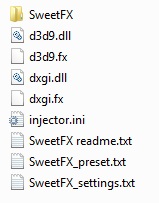 Pas de soucis pour ma part côté fps et scintillements... | |
|
  | |
NNGC1-Pascal
Messages : 2
Date d'inscription : 30/04/2013
 |  Sujet: Re: REGLAGES VIDEOS - Nvidia Sujet: Re: REGLAGES VIDEOS - Nvidia  Lun 14 Avr 2014 - 20:32 Lun 14 Avr 2014 - 20:32 | |
| Mis SweetFX 1.51 (+ fichier SweetFX_setting.txt de mikmak) mais je n'arrive pas à le faire fonctionner : la touche Verr. Def ne me change rien !  Correction : Correction : après reboot machine et nouveau démarrage de CloDo, SweetFX est bien fonctionnel. La touche "Verr. déf." permet bien de passer ON/OFF les effets de SweetFX 
Dernière édition par NNGC1-Pascal le Mar 15 Avr 2014 - 10:19, édité 1 fois | |
|
  | |
F/JG300_Ice
Messages : 25
Date d'inscription : 12/04/2014
 |  Sujet: Re: REGLAGES VIDEOS - Nvidia Sujet: Re: REGLAGES VIDEOS - Nvidia  Mar 15 Avr 2014 - 10:00 Mar 15 Avr 2014 - 10:00 | |
| Perso j'ai renoncé à sweetFx car ça plante rapidement, j'ai désinstallé IE 11 et vérifié le reste (cf post micmak) mais rien n'y change. Par contre, je n'arrive pas à corriger les plans verticaux du cockpit qui saccadent lorsque je tourne la tête vers la D ou la G avec le trak IR; pour info, j'ai adopté les réglages graphiques de micmak (I7 / nvidiagtx 470 / 8 go de ram / W7 64) | |
|
  | |
nacy
Messages : 106
Date d'inscription : 27/02/2012
 |  Sujet: Re: REGLAGES VIDEOS - Nvidia Sujet: Re: REGLAGES VIDEOS - Nvidia  Mar 15 Avr 2014 - 18:26 Mar 15 Avr 2014 - 18:26 | |
| | |
|
  | |
OBT~Mikmak

Messages : 3452
Date d'inscription : 03/06/2008
 |  Sujet: Re: REGLAGES VIDEOS - Nvidia Sujet: Re: REGLAGES VIDEOS - Nvidia  Mar 15 Avr 2014 - 19:52 Mar 15 Avr 2014 - 19:52 | |
| Désolé Ice que tu n'arrives pas à faire tourner Sweet Fx, si aucune solution ne fonctionne alors je sèche..
Pour les montants verticaux qui saccades, il faut activer la synchro verticale.
@Nacy, mais de rien | |
|
  | |
F/JG300_Ice
Messages : 25
Date d'inscription : 12/04/2014
 |  Sujet: Re: REGLAGES VIDEOS - Nvidia Sujet: Re: REGLAGES VIDEOS - Nvidia  Mar 15 Avr 2014 - 21:44 Mar 15 Avr 2014 - 21:44 | |
| Synchro verticale résolu, merci, sinon j'ai trouvé un autre injector (SMAA) et ça marche chez moi à la place de sweetFX  [EDIT] eh ben non ça plante tout de même  [EDIT] | |
|
  | |
OBT~Mikmak

Messages : 3452
Date d'inscription : 03/06/2008
 |  Sujet: Re: REGLAGES VIDEOS - Nvidia Sujet: Re: REGLAGES VIDEOS - Nvidia  Dim 21 Sep 2014 - 16:52 Dim 21 Sep 2014 - 16:52 | |
| Je viens de mettre à jour mon driver Nvidia, passant du 335.23 au 344.11. J'ai un gain de fps de 8%.   | |
|
  | |
OBT~cade

Messages : 1493
Date d'inscription : 20/04/2013
Age : 49
Localisation : Rouen
 |  Sujet: Re: REGLAGES VIDEOS - Nvidia Sujet: Re: REGLAGES VIDEOS - Nvidia  Dim 21 Sep 2014 - 20:21 Dim 21 Sep 2014 - 20:21 | |
| jsui à la version 320.18!! _________________ Celui qui vit sans folie n'est pas si sage qu'il croit.  | |
|
  | |
OBT~warfou

Messages : 462
Date d'inscription : 11/06/2013
 |  Sujet: Re: REGLAGES VIDEOS - Nvidia Sujet: Re: REGLAGES VIDEOS - Nvidia  Dim 21 Sep 2014 - 22:34 Dim 21 Sep 2014 - 22:34 | |
| y'a des mecs qui vivent encore à l'âge de pierre quoi!  | |
|
  | |
OBT~cade

Messages : 1493
Date d'inscription : 20/04/2013
Age : 49
Localisation : Rouen
 |  Sujet: Re: REGLAGES VIDEOS - Nvidia Sujet: Re: REGLAGES VIDEOS - Nvidia  Lun 22 Sep 2014 - 8:39 Lun 22 Sep 2014 - 8:39 | |
| Le problème c'est que la dernière fois où j'ai mis à jour ma carte, le registre à été corrompu et j'ai été obligé de restaurer !! Tu comprendra...
J'ai essayé hier et le logiciel nvidia plante!! J'ai une gtx 660 02 giga _________________ Celui qui vit sans folie n'est pas si sage qu'il croit.  | |
|
  | |
OBT~Mikmak

Messages : 3452
Date d'inscription : 03/06/2008
 |  Sujet: Re: REGLAGES VIDEOS - Nvidia Sujet: Re: REGLAGES VIDEOS - Nvidia  Lun 22 Sep 2014 - 19:00 Lun 22 Sep 2014 - 19:00 | |
| Il ne faut pas passer par les mises à jour de "Nvidia GeForce Experience", c'est de la daube... (plantage chez mois aussi). Il faut télécharger le driver directement sur le site Nvidia et lancer l’exécutable à la main comme le bon pain...  | |
|
  | |
OBT~cade

Messages : 1493
Date d'inscription : 20/04/2013
Age : 49
Localisation : Rouen
 |  Sujet: Re: REGLAGES VIDEOS - Nvidia Sujet: Re: REGLAGES VIDEOS - Nvidia  Lun 22 Sep 2014 - 19:57 Lun 22 Sep 2014 - 19:57 | |
| Ah ok. Merci mickmack. Parce George expérience effectivement c'est pourri _________________ Celui qui vit sans folie n'est pas si sage qu'il croit.  | |
|
  | |
OBT~cade

Messages : 1493
Date d'inscription : 20/04/2013
Age : 49
Localisation : Rouen
 |  Sujet: Re: REGLAGES VIDEOS - Nvidia Sujet: Re: REGLAGES VIDEOS - Nvidia  Mar 23 Sep 2014 - 8:22 Mar 23 Sep 2014 - 8:22 | |
| Merci mikmak ! Me voilà revenu de l'âge de pierre ! J'ai installé les drivers via le site. Je l'ai fait en deux fois car planté la première fois. C'est geforce expérience qui plante à chaque fois. J'ai fait l'installation personnalisée et ça marche. Merci _________________ Celui qui vit sans folie n'est pas si sage qu'il croit.  | |
|
  | |
OBT~cade

Messages : 1493
Date d'inscription : 20/04/2013
Age : 49
Localisation : Rouen
 |  Sujet: Re: REGLAGES VIDEOS - Nvidia Sujet: Re: REGLAGES VIDEOS - Nvidia  Mar 23 Sep 2014 - 15:43 Mar 23 Sep 2014 - 15:43 | |
| Je viens d'acquérir un 27 pouces Asus VE278Q je crois. J'espère que ça va me changer la vie dans les simu!!  _________________ Celui qui vit sans folie n'est pas si sage qu'il croit.  | |
|
  | |
OBT~Mikmak

Messages : 3452
Date d'inscription : 03/06/2008
 | |
  | |
OBT~Miguel21®

Messages : 2140
Date d'inscription : 04/06/2008
 |  Sujet: Re: REGLAGES VIDEOS - Nvidia Sujet: Re: REGLAGES VIDEOS - Nvidia  Dim 26 Oct 2014 - 12:23 Dim 26 Oct 2014 - 12:23 | |
| quasiment pareil quoi  | |
|
  | |
OBT~Mikmak

Messages : 3452
Date d'inscription : 03/06/2008
 |  Sujet: Re: REGLAGES VIDEOS - Nvidia Sujet: Re: REGLAGES VIDEOS - Nvidia  Dim 26 Oct 2014 - 15:51 Dim 26 Oct 2014 - 15:51 | |
| vi  | |
|
  | |
OBT~Blacksheep

Messages : 530
Date d'inscription : 18/05/2014
 |  Sujet: Re: REGLAGES VIDEOS - Nvidia Sujet: Re: REGLAGES VIDEOS - Nvidia  Dim 23 Nov 2014 - 13:42 Dim 23 Nov 2014 - 13:42 | |
| Mes reglages sur Clodo: NVIDIA: NVIDIA: pilote: 344.75  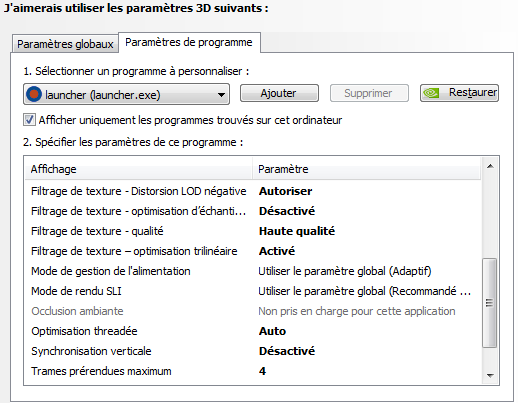    Corection: dsr factor sur 1.20 (meilleurs perf, ne pas oublier de changer la résolution I-G) Corection: dsr factor sur 1.20 (meilleurs perf, ne pas oublier de changer la résolution I-G)
dsr smootness à 20% (flou gaussien sur mes screen) sweetFX sweetFXMon calibrage d’écran n’était pas adapté aux réglages de Mikmak (trop bleu chez moi et couleurs trop fortes), je suis partit de ce coté...le rendu, chez moi est assez réaliste je trouve. Pour ceux qui trouve l'aspect trop sombre il faut réduire les paramètres dans "Curves settings" il me semble. - Code:
-
/*-----------------------------------------------------------.
/ Choose effects /
'-----------------------------------------------------------*/
// Set to 1 for ON or 0 for OFF
#define USE_SMAA_ANTIALIASING 1 // [0 or 1] SMAA Anti-aliasing : Smoothens jagged lines.
#define USE_LUMASHARPEN 1 // [0 or 1] LumaSharpen : Also sharpens the antialiased edges which makes them less smooth - I'm working on fixing that.
#define USE_BLOOM 0 // [0 or 1] Bloom : Makes bright lights bleed their light into their surroundings (relatively high performance cost)
#define USE_HDR 0 // [0 or 1] HDR : Not actual HDR - It just tries to mimic an HDR look (relatively high performance cost)
#define USE_TECHNICOLOR 1 // [0 or 1] TECHNICOLOR : Attempts to mimic the look of an old movie using the Technicolor three-strip color process (Techicolor Process 4)
#define USE_DPX 1 // [0 or 1] Cineon DPX : Should make the image look like it's been converted to DXP Cineon - basically it's another movie-like look similar to technicolor.
#define USE_LIFTGAMMAGAIN 0 // [0 or 1] Lift Gamma Gain : Adjust brightness and color of shadows, midtones and highlights (avoids clipping)
#define USE_TONEMAP 1 // [0 or 1] Tonemap : Adjust gamma, exposure, saturation, bleach and defog. (may cause clipping)
#define USE_VIBRANCE 1 // [0 or 1] Vibrance : Intelligently saturates (or desaturates if you use negative values) the pixels depending on their original saturation.
#define USE_CURVES 1 // [0 or 1] Curves : Contrast adjustments using S-curves.
#define USE_SEPIA 0 // [0 or 1] Sepia : Sepia tones the image.
#define USE_VIGNETTE 0 // [0 or 1] Vignette : Darkens the edges of the image to make it look more like it was shot with a camera lens. May cause banding artifacts.
#define USE_DITHER 0 // [0 or 1] Dither : Applies dithering to simulate more colors than your monitor can display. This lessens banding artifacts (mostly caused by Vignette)
#define USE_SPLITSCREEN 0 // [0 or 1] Splitscreen : Enables the before-and-after splitscreen comparison mode.
/*-----------------------------------------------------------.
/ SMAA Anti-aliasing settings /
'-----------------------------------------------------------*/
#define SMAA_THRESHOLD 0.05 // [0.05 to 0.20] Edge detection threshold
#define SMAA_MAX_SEARCH_STEPS 60 // [0 to 98] Determines the radius SMAA will search for aliased edges
#define SMAA_MAX_SEARCH_STEPS_DIAG 10 // [0 to 16] Determines the radius SMAA will search for diagonal aliased edges
#define SMAA_CORNER_ROUNDING 60 // [0 to 100] Determines the percent of antialiasing to apply to corners.
// -- Advanced SMAA settings --
#define COLOR_EDGE_DETECTION 1 // [0 or 1] 1 Enables color edge detection (slower but slightly more acurate) - 0 uses luma edge detection (faster)
#define SMAA_DIRECTX9_LINEAR_BLEND 0 // [0 or 1] Using DX9 HARDWARE? (software version doesn't matter) if so this needs to be 1 - If not, leave it at 0.
/*-----------------------------------------------------------.
/ LumaSharpen settings /
'-----------------------------------------------------------*/
// -- Sharpening --
#define sharp_strength 1.0 // [0.10 to 3.00] Strength of the sharpening
#define sharp_clamp 0.035 // [0.000 to 1.000] Limits maximum amount of sharpening a pixel recieves - Default is 0.035
// -- Advanced sharpening settings --
#define pattern 2 // [1|2|3|4] Choose a sample pattern. 1 = Fast, 2 = Normal, 3 = Wider, 4 = Pyramid shaped.
#define offset_bias 1.0 // [0.0 to 6.0] Offset bias adjusts the radius of the sampling pattern.
// I designed the pattern for offset_bias 1.0, but feel free to experiment.
// -- Debug sharpening settings --
#define show_sharpen 0 // [0 or 1] Visualize the strength of the sharpen (multiplied by 4 to see it better)
/*-----------------------------------------------------------.
/ Bloom settings /
'-----------------------------------------------------------*/
#define BloomThreshold 23.25 // [0.00 to 50.00] Threshold for what is a bright light (that causes bloom) and what isn't.
#define BloomPower 1.5 // [0.0000 to 8.0000] Strength of the bloom
#define BloomWidth 0.0142 // [0.0000 to 1.0000] Width of the bloom
/*-----------------------------------------------------------.
/ HDR settings /
'-----------------------------------------------------------*/
#define HDRPower 1.30 // [0.0 to 8.0] Strangely lowering this makes the image brighter
#define radius2 0.87 // [0.0 to 8.0] Raising this seems to make the effect stronger and also brighter
/*-----------------------------------------------------------.
/ TECHNICOLOR settings /
'-----------------------------------------------------------*/
#define TechniAmount 0.20 // [0.0 to 1.0]
#define TechniPower 10.0 // [0.0 to 8.0]
#define redNegativeAmount 0.80 // [0.0 to 1.0]
#define greenNegativeAmount 1.00 // [0.0 to 1.0]
#define blueNegativeAmount 0.50 // [0.0 to 1.0]
/*-----------------------------------------------------------.
/ Cineon DPX settings /
'-----------------------------------------------------------*/
#define Red 8.0 // [1.0 to 15.0]
#define Green 8.0 // [1.0 to 15.0]
#define Blue 8.0 // [1.0 to 15.0]
#define ColorGamma 2.5 // [0.1 to 2.5] Adjusts the colorfulness of the effect in a manner similar to Vibrance. 1.0 is neutral.
#define DPXSaturation 3.0 // [0.0 to 8.0] Adjust saturation of the effect. 1.0 is neutral.
#define RedC 0.36 // [0.6 to 0.2]
#define GreenC 0.36 // [0.6 to 0.2]
#define BlueC 0.34 // [0.6 to 0.2]
#define Blend 0.2 // [0.0 to 0.1] How strong the effect should be.
/*-----------------------------------------------------------.
/ Lift Gamma Gain settings /
'-----------------------------------------------------------*/
#define RGB_Lift float3(0.400000, 0.400000, 0.400000) // [0.000 to 2.000] Adjust shadows for Red, Green and Blue
#define RGB_Gamma float3(1.200, 1.200, 1.200) // [0.000 to 2.000] Adjust midtones for Red, Green and Blue
#define RGB_Gain float3(0.950, 0.950, 0.950) // [0.000 to 2.000] Adjust highlights for Red, Green and Blue
/*-----------------------------------------------------------.
/ Tonemap settings /
'-----------------------------------------------------------*/
#define Gamma 1.15 // [0.00 to 2.00] Adjust midtones
#define Exposure 0.01 // [-1.00 to 1.00] Adjust exposure
#define Saturation 0.000 // [-1.00 to 1.00] Adjust saturation
#define Bleach 0.25 // [0.00 to 1.00] Brightens the shadows and fades the colors
#define Defog 0.055 // [0.00 to 1.00] How much of the color tint to remove
#define FogColor float3(0.60, 0.30, 0.40) // [0.00 to 1.00, 0.00 to 1.00, 0.00 to 1.00] What color to remove - default is blue
/*-----------------------------------------------------------.
/ Vibrance settings /
'-----------------------------------------------------------*/
#define Vibrance -0.10 // [-1.0 to 1.0] Intelligently saturates (or desaturates if you use negative values) the pixels depending on their original saturation.
/*-----------------------------------------------------------.
/ Curves settings /
'-----------------------------------------------------------*/
#define Curves_contrast 0.60 // [-1.0 to 1.0] The amount of contrast you want
// -- Advanced curve settings --
#define Curves_formula 7 // [1|2|3|4|5|6|7] The constrast s-curve you want to use.
/*-----------------------------------------------------------.
/ Sepia settings /
'-----------------------------------------------------------*/
#define ColorTone float3(1.40, 1.10, 0.90) // [0.00 to 1.00, 0.00 to 1.00, 0.00 to 1.00] What color to tint the image
#define GreyPower 0.11 // [0.0 to 1.0] How much desaturate the image before tinting it
#define SepiaPower 0.58 // [0.0 to 1.0] How much to tint the image
/*-----------------------------------------------------------.
/ Vignette settings /
'-----------------------------------------------------------*/
#define VignetteRadius 1.00 // [-1.00 to 3.00] lower values = stronger radial effect from center
#define VignetteAmount -1.00 // [-2.00 to 1.00] Strength of black. -2.00 = Max Black, 1.00 = Max White.
#define VignetteSlope 8 // [1 to 16] How far away from the center the change should start to really grow strong (odd numbers cause a larger fps drop than even numbers)
#define VignetteCenter float2(0.500, 0.500) // [0.00 to 1.00] Center of effect.
/*-----------------------------------------------------------.
/ Dither settings /
'-----------------------------------------------------------*/
//No settings yet, beyond switching it on or off in the top section.
//Note that the checkerboard pattern used by Dither, makes an image harder to compress.
//This can make your screenshots and video recordings take up more space.
/*-----------------------------------------------------------.
/ Splitscreen settings /
'-----------------------------------------------------------*/
#define splitscreen_mode 3 // [1|2|3|4|5] 1 = Vertical 50/50 split, 2 = Vertical 25/50/25 split, 3 = Vertical 50/50 angled split, 4 = Horizontal 50/50 split, 5 = Horizontal 25/50/25 split SCREEN:       j'utilise l'utilitaire SweetFX Configuratorhttp://www.grif-touch.com/4886/tuto-sweetfx-ameliorer-et-personnaliser-l-apparence-de-vos-jeux/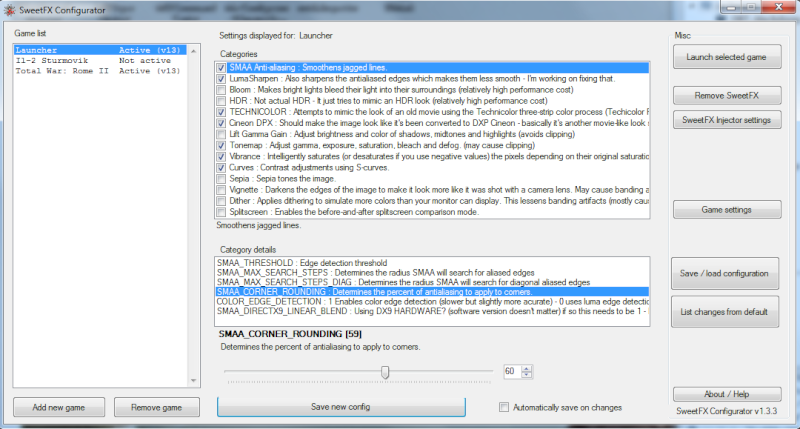
Dernière édition par OBT~Blacksheep le Lun 8 Déc 2014 - 17:30, édité 5 fois | |
|
  | |
Contenu sponsorisé
 |  Sujet: Re: REGLAGES VIDEOS - Nvidia Sujet: Re: REGLAGES VIDEOS - Nvidia  | |
| |
|
  | |
| | REGLAGES VIDEOS - Nvidia |  |
|
